How to find or give recommendations on Nextdoor!
When you’re on your phone look for the heart at the bottom of your screen. Click on the heart.
A list of all the recommended business categories will appear.
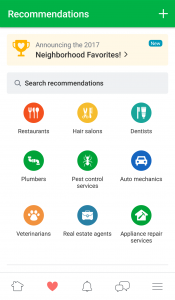
Select the category of the business you’re searching for.
I have selected Real estate agents.
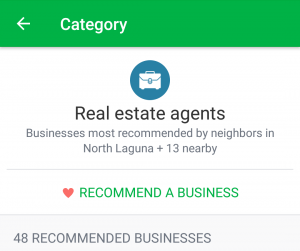
There 48 recommended real estate businesses in my neighborhood. This concludes how to find a recommended business on Nexdoor.
If you need to recommend a business click on the green writing recommend a business.
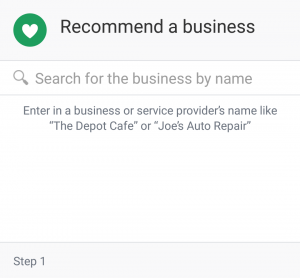
The above page will open up, just start typing the name of the business you’d like to recommend. The companies that are found publicly on the web will start to appear.
(Tip) If the business has multiple locations be sure to choose the correct one.
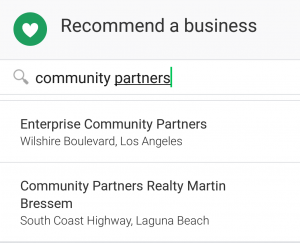
Type the business name exactly as you know it as you can see from the above example the further along you get in typing the name the narrower the suggestions become.
Select the business Community Partners Realty – Martin Bressem in my example.
Another page will appear giving you a chance to recommend and leave a comment
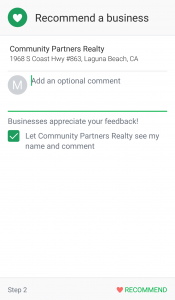
Thanks for reading if I missed anything let me know.